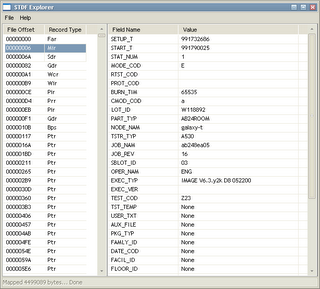I am currently working on two applications which will be a part of the upcoming release of PySTDF: ATDF conversion and a simple GUI STDF explorer application.
I've already checked a simple STDF to ATDF converter into SVN (
stdf2atdf). The only thing missing is that it doesn't properly format all the fields according to the ATDF spec. I don't think an ATDF to STDF converter will take much more work.
I have been more concerned with the graphical explorer app. I've never been much for GUI development, but I really want to pull one off for this project.
I would like to model the STDF data with a
Tree Table, which is like a table with hierarchical and expandable/collapsable sections. Eventually, sections will be groupable by:
- Test head and site number
- Wafer, insertion count, and part count
- Test number
- Bin
- Maybe something else
I think it's easy to do this as far as indexing the data (I'm more adept at the 'indexing the data' part) but I want a good GUI toolkit that is fast, easy to deploy, has few dependencies, and looks nice.
As far as GUI toolkits go, I've had experience with
wxWidgets,
GTK+, Windows Forms.NET,
FLTK, and
TkInter in the past. None of them were much fun to develop with.
I'm even considering a web-based
AJAX front end served up from localhost and displayed in a browser component (IE on Windows, maybe Gecko on others). At least it would be more portable and reusable that way! And very skinnable with CSS. I think that's what
Galaxy does for their UI, I played with it once and it had a bit of a webpage-like feel.